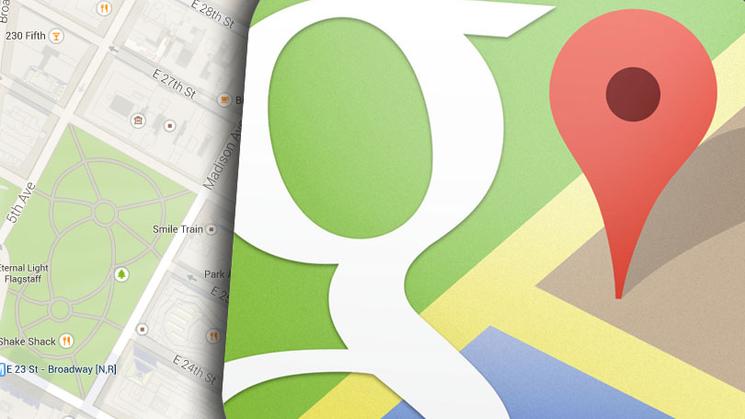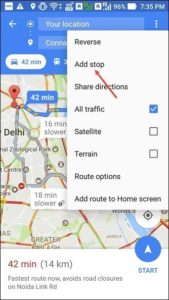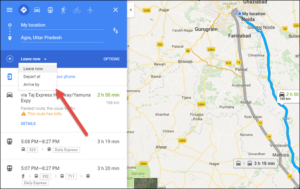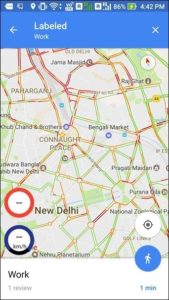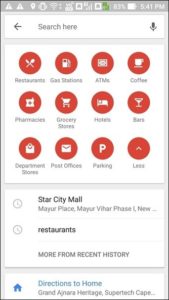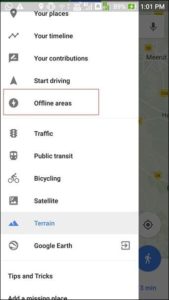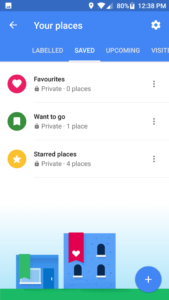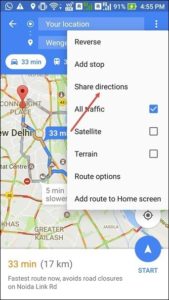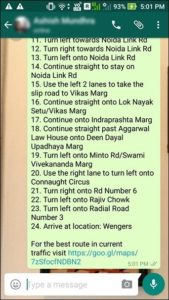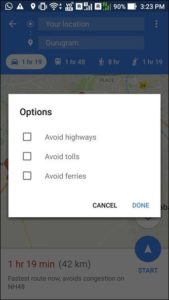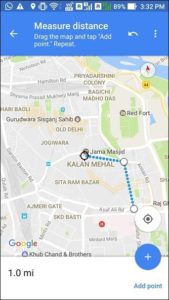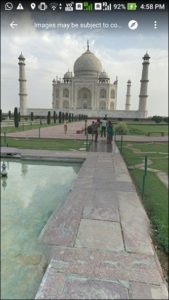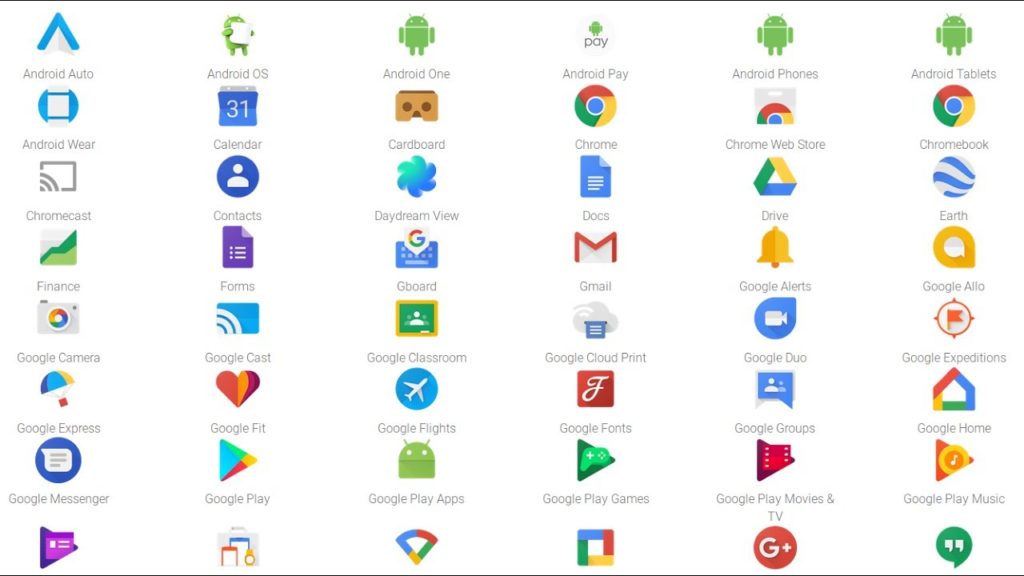
We are using google search for almost everything. But there are many products of google. Here is the list of 45 Usefull google products you must try.
Google is the worlds biggest search engine and company. There are lots of other service of google other then search. They create for different purpose. We cannot cover every product of google in this list but the most useful for everyone. Some of this product are website or app only. you can try them.
Search
When we start the internet the first website we going to open is google. You can search anything on google. search engine is processed 3 billion search queries every day. This website started on 1997. available on more then 127 languages.
Gmail
Gmail is world’s biggest and most popular email service. Started in 2007 by google. they added many new features. the 66% american companies use gmail service. The gmail used by 1.5 billion peoples in world
Youtube
In google 45 useful products the youtube is one of the most important website. It is a free video sharing website. This website started in 2005. Today this second most visited website after google. every minute the 72 hours video length uploaded in youtube.
Map
One of the most popular services of google. with this website you can see map of the world, live traffic and roads, this service started in 2005. now used by more then 1 billion people.
Drive
Drive is your online file storage and backup solution. You can save and sync all your file with all your devices. Access it anywhere in world. you can share it with other people to works. In this free account you have 15 GB free storage space. for more space you can subscribe it monthly.
Read more : Google OK voice commands List
Translate
Translate is one of the best service of google. it can traslate upto 103 language. translate use state of art machine learning and AI technics translate. this servis used by more then 20 crore people everyday.
Blogger
if you want to start your blog without having deep technical knowledge of it. you can use this service. you can have your blog with free of cost. this service started in 1999.
Download Android
Calender
The calendar is google online time management system. you can sync it with your mobile phone. services started in 2006. today it become very very popular service of google. you can set meetings. create your own custom calendar and share it with others.
Task
google task is list bazed app. you can use with your email ID. it will remind you to do task at specific day. you can create a sub task of any task. it a app only.
My Business
Google My business is very usefull when you dont have a website for your business. if you own small or medium size business. you can register your self in this services. it also save your position in google map. it will increase your customer.
Download Android IOS
News
NEWS is started in 2006. its a news aggrigator website. you can read 4500 news sources. you can customise this with your interest and topics. it support more then 28 languages.
Image search
image search is most usefull product from google. today billions of photos uploaded on internet. so find a image for your need is very difficult. then this tool is very usefull for you. you can search it with size, color, copyrights and find your images.
Trends
trends tell you what is people searching the most in google search. volume of search keyword, by country which topic currently used. this tool is used most by the bloggers.
Books
this site give you free access to digital book which google convert it. there are more then 2.5 crore books in this website. some are paid books. some are free to read.
read more : google search tricks
Docks
docks is online word processor tool developed by google. it more like MS word. but it only works online. you can save this document directly in your drive.
Sheet
sheet is online speradsheet program just like MS Excel. its part of google online program.
Slide
This is online presentation tool. much like powerpoint. this is free and online.
Forms
if you want to do survey online then this tool is perfect for you. you can create survey, collect data. you can use with your website.
Group
this tool help you to build groups of your favorite subject or topic. add people and post information. this tool created in 2001.
Meet
Meet is a online video conferencing plateform. google launch this tool in 2017. its both free and paid version available. in free account you can add 100 people in your conference. and only 60 minutes limit. in paid account you can add upto 250 people.
Download Android IOS
Read more : siri command list
Photos
google photos is a online photo sharing and storage services. you can upload your photo and access it on any devices. this services started in 2015.
Keep
This is a list based tool. where you can create list, making reminder this app works both on online and app based. its a best in its 45 google products list tools.
Classroom
This service specially developed for teachers and students. used by more then 10 crore people around the world. this tool can help teacher by giving student assignment, grades. this service also integrate docks, sheet, and drive tools.
Finances
Specially design for share markets. the fiances tool give you update on stock price, you can compare it with time line. get news about the company and share markets.
Flight
want to find airline with fares. you can comapre airlines fare with different days and fares. very useful services.
Earth
you can see entire world with 3D view. all images are taken by satellite. and there are lots more you can do
Analytics
This is a analytical services which free tool of google. if you run your blog or website. then this tool is must for you. you can analyses your web traffics with different parameters. and get information about your website.one of the most important tools in 45 google products list
Contacts
This is contact management system of google. you can save your contact phone no, email address, photos etc. you can even further customize it later
Download Android
Lense
This is google most important product. lens is a image recognition tool. it also work on live camera. This technology use AI for it. you can identify places, things, character plants. cars. etc
Download Android
Google Alert
a special service if you want to get alert about topic you interested. you can get email about the topic.
Input Tools
this tool help you write in more then 22 languages. including gujarati, hindi, sanskruit etc. you can use it as chrome browser extension.
Movie and Tv
google movie and tv also known as just google TV. you can watch, buy or rent movies from this service. it is a paid service. this service works on more then 112 countries.
shopping
If you want compare one product on different website. then this tool will help you. You can even find which product are trending. sellers can register their product in free.
Podcast
Podcast means audio recording. You can record your audio files and creates podcast. The podcast are very famouse in this days.
Download Android IOS
waze
Waze is a community guided navigation app. Which runs on any gps enable phone and tablets. User can mark traffic, accidents, police, the information reach its server and user get notificaton about its tour.
Youtube Music
only for music lovers. this is service only music available. its has free and paid services.
Youtube Kids
This tool only for kids under 7 years. Which including learning, show, which very popular in kids. even parents can set time limit on this app.
Adsense
Adsense is online service in which user can make money. Register your site in this service and google will place ads on it. If some one click on this ads google will pay you for this. Google earn more then 22 billion dolars annualy with this.
Google Pay
This is a digital payment service. offered by google. This service run on more then 40 countries. You can book tickets, send and recieve money. Its also support UPI system.
Chrome
This is web browser specially developed by google. This web browser used by more then 70% computers and mobile phones. you can access any google services.
SnapSeed
This is a photo editing app by google. you can create and apply different filters. very popular app.
Domain
This is a domain name registration service. If you want to buy a domain name for your website. you can book it from this tool. Works in more then 30 countries.
Site
In 45 google products list ,If you want to make some basic website with. You can make it with this service called SITE. Its a drag and drop maker website.
Google assistant
Google assitant is AI based app you can search by voice or writing queries. You can do more than that like making call, find it from internet.